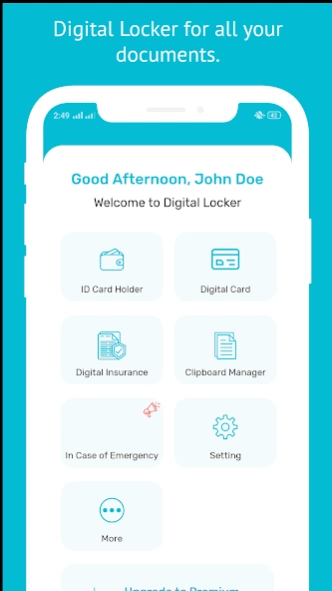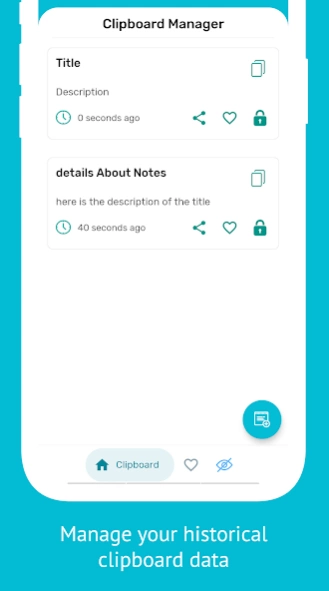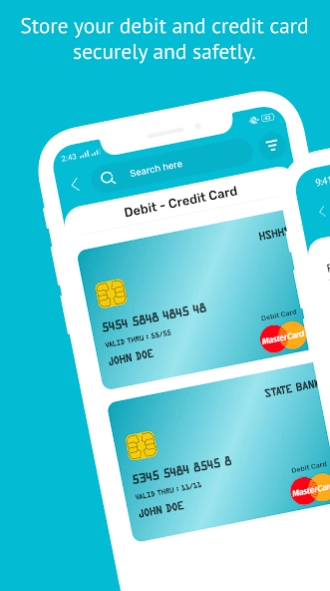DigitalLocker-Locker Your File 2.3.0
Free Version
Publisher Description
DigitalLocker-Locker Your File - Store cards, insurance and notes on your mobile device locally and securely.
DigitalLocker app is an offline based app to keep the details of your important cards , insurance & clipboard notes in one place securely. You can store your ID card info such as Passport, Citizenship, Driving Licensee or Debit and Credit cards, vehicle and Life insurance data & can manage your clipboard data.
Digital Insurance Card allows you to have a digital copy of all your insurance cards along with a multiple image of your original life insurance, health insurance and auto insurance cards, store locally with protected pin.
The ID card holder that can help you to store all your important documents & available in one place.
Clipper is a powerful clipboard manager that automatically saves everything you copy. Access your clipboard history later and organise clippings into lists. Copy, paste, view, edit, and share your content. Store repetitive pieces of text in Clipper and copy them whenever you need them. Take control of copying and pasting with Clipper.
Copy and Paste Enhancement through Accessibility Service
One notable feature of the app is its robust copy and paste functionality, which enables you to seamlessly transfer text copied from external sources into the application. This capability is made possible through the activation of an accessibility service.
About DigitalLocker-Locker Your File
DigitalLocker-Locker Your File is a free app for Android published in the System Maintenance list of apps, part of System Utilities.
The company that develops DigitalLocker-Locker Your File is Techxonia Inc.. The latest version released by its developer is 2.3.0.
To install DigitalLocker-Locker Your File on your Android device, just click the green Continue To App button above to start the installation process. The app is listed on our website since 2024-03-29 and was downloaded 3 times. We have already checked if the download link is safe, however for your own protection we recommend that you scan the downloaded app with your antivirus. Your antivirus may detect the DigitalLocker-Locker Your File as malware as malware if the download link to inc.techxonia.digitalcard is broken.
How to install DigitalLocker-Locker Your File on your Android device:
- Click on the Continue To App button on our website. This will redirect you to Google Play.
- Once the DigitalLocker-Locker Your File is shown in the Google Play listing of your Android device, you can start its download and installation. Tap on the Install button located below the search bar and to the right of the app icon.
- A pop-up window with the permissions required by DigitalLocker-Locker Your File will be shown. Click on Accept to continue the process.
- DigitalLocker-Locker Your File will be downloaded onto your device, displaying a progress. Once the download completes, the installation will start and you'll get a notification after the installation is finished.